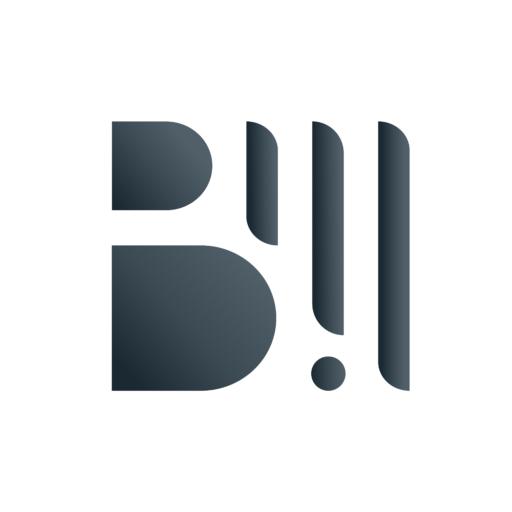How to Place a Forex Order on MT4/MT5: A Beginner-Friendly Guide
Learn how to place forex orders on MT4 and MT5 with this simple step-by-step guide. Perfect for beginner traders looking to understand market, limit, and stop orders on MetaTrader.
Table of Contents
When you begin trading in forex, it may seem like a daunting task, but among the initial skills you must acquire is how to make a forex order. Trading on MetaTrader 4 (MT4) or MetaTrader 5 (MT5), understanding how to open and manage trades is the basis of every trader.
The MT4 and the MT5 are both credible platforms that are used worldwide because of their simple design and useful tools. These platforms are available through many brokers, such as Beirman Capital, and beginners can easily start.
In this guide, we will deconstruct the fundamentals of forex orders and demonstrate to you, step by step, how to make your first trade with confidence.
Understanding Forex Orders on MT4/MT5
You should be familiar with the kinds of forex orders that can be placed in MetaTrader 4 (MT4) and MetaTrader 5 (MT5) before you make your first trade. An order is merely a command you provide the platform to either sell or purchase a currency pair at a certain price.
The following are the primary types of orders you will use:
Market Order -
This is the most basic form of forex order. A market order is executed immediately at the prevailing market price. This is a fast and simple option that beginners usually start with.
Pending Order-
A pending order instructs the platform to either sell or buy a currency pair at a later date, when the price hits a level you have selected. This can be applied when you wish to trade under specific conditions.
Limit Order -
This is a form of pending order in which you specify a lower (buy) or higher (sell) price than the current market price. This assists you in getting in at a lower price.
Stop Order -
This is another pending order that becomes active when the price exceeds a specified level. Stop orders are common risk management strategies used by traders.
Stop-Loss and Take-Profit
These are special orders that automatically close your trade to either save you a lot of money or secure your profits when you reach your target.
Knowing these types of forex orders, you will know how to control your trades on MT4/MT5 and how to manage risk, two important skills that every beginner forex trader should know.
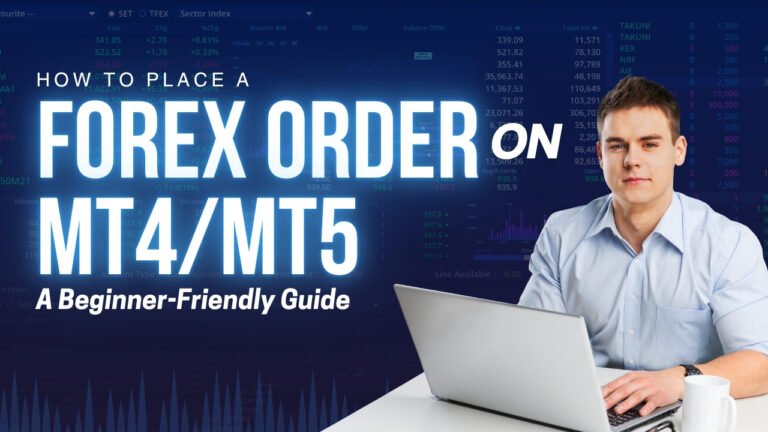
Setting Up MT4/MT5 for Your First Trade
You must familiarise yourself with the MetaTrader platform before you make your first forex order. Both are free to download and can be installed on your computer, phone, or tablet. The majority of brokers, such as Beirman Capital, offer direct access to the platforms after you open an account.
Once you have entered the details of your broker, you will be presented with the trading terminal. It might seem cluttered at first, but every section of the screen is not in vain. A list of currency pairs (such as EUR/USD or GBP/USD) will be on the left. The main part shows live price charts. You will find a window with your trades, account balance and history below.
To trade, select a currency pair that you wish to trade and open its chart. You can customise the timeframes of the chart, add indicators, or leave it simple when you are just beginning.
You can find the New Order button in the toolbar when you are comfortable. Here you will fill in all the information about your trade – the volume (lot size) and the kind of order you wish to make.
Familiarising yourself with this arrangement will make it much easier to place trades and prevent errors when you are ready to go live.
Step-by-Step Guide: How to Place a Forex Order on MT4/MT5
It is not as difficult as it may seem to place a trade on MetaTrader 4 (MT4) or MetaTrader 5 (MT5). The following is a basic guide to assist you in the process:
1. Open the New Order Window
- To place a new order, either press the New Order button on the toolbar or right-click on the chart of the currency pair of your choice and choose New Order.
- A pop-up window will be displayed where you will fill in your trade details.
2. Choose Your Volume (Lot Size)
- The trade size in forex trading is in lots.
- Novices usually begin with smaller amounts, such as 0.01 lots to control risk.
3. Select Order Type
- Market Execution – This executes your trade immediately at the prevailing price.
- Pending Order – This allows you to place a price at which you would like the trade to be activated in the future.
4. Determine Stop-Loss and Take-Profit Levels.
- Stop-Loss (SL): This is an insurance that will close the trade when the market is against you.
- Take-Profit (TP): This will automatically take a profit when the price hits your target.
6. Confirm and Place the Trade
- Check your specifications (currency pair, lot size, order type, SL/TP).
- Buy or sell a trade idea.
After placing your trade will be displayed in the terminal window at the bottom of MT4/MT5. You can monitor, control or close it anywhere.
Understanding MetaTrader 5 Order Placement
MetaTrader 5 (MT5) is a powerful trading platform used by traders across the world for Forex, stocks, and futures. Before you start placing trades, it’s important to understand how MT5 handles order sizes. By default, the platform sets a trade size of 100,000 units. If you don’t adjust this, you could end up taking on much more risk than planned.
1. Adjusting Your Default Trade Size
To keep your trading size in line with your account balance, you can easily change this default setting. Go to Tools > Options, then open the Trade tab. Here, you’ll find options to set your default volume either “by default” or based on the “last used” trade size. Many traders prefer setting a smaller, more manageable lot size—say 10,000 units—to keep their risk under control.
2. Placing Orders from the Chart
One of the quickest ways to place a trade in MT5 is directly from the chart. Simply click on the bid or ask price to buy or sell. The trade will execute instantly, but note that this method doesn’t let you set a stop-loss or take-profit right away. To add those, right-click on the trade line in the chart and choose Modify or Delete. This option allows you to define your stop-loss and take-profit levels to protect your position.
3. Using the New Order Button
If you prefer more control over your trade setup, use the New Order button. This opens a detailed order window where you can select your trading symbol, specify order type, and adjust trade parameters. MT5 supports several types of pending orders, including buy limits, sell limits, buy stops, and sell stops. Make sure you understand how buy stop and buy stop limit orders differ, as each serves a distinct purpose in various trading strategies.
4. Market Watch Window Orders
Another efficient way to place orders is through the Market Watch window. Right-click on any instrument listed, then select New Order. This brings up the same detailed order interface, making it quick to execute trades across different symbols or currency pairs without having to switch charts.
5.Utilizing Expert Advisors
For traders who value automation, MT5 supports Expert Advisors (EAs) that can handle much of the manual work. Pepperstone’s Mini Terminal, for instance, is a handy EA that allows you to manage positions directly from the chart. Make sure the Auto Trading feature is enabled before using it. Once the terminal is active, you can easily change trade sizes or preset your stop-loss and take-profit levels. This not only speeds up trade execution but also helps maintain consistent risk control.
Managing and Modifying Your Trades
After placing your order on either the MT4 or the MT5, you can easily monitor and control it through the trading terminal at the bottom of the platform. This window displays your open trades, balance, profit or loss and any pending orders.
To make changes to a forex trade, just right-click on the active order and choose to modify or delete. In this case, you are able to set your stop-loss (SL) or take-profit (TP) levels to more effectively manage risk and capture profits. As a beginner, one of the most significant habits in forex trading is to learn how to update SL and TP.
To close an order on MT4/MT5, right-click on the trade and choose Close Order. You may also double-click the trade and press the close button. Manual closing of a trade is handy when you wish to make profits early or minimise losses.
Monitoring, modifying and closing trades appropriately will keep you in control of your strategy, which is one of the most important steps to take when learning forex trading as a beginner.
Tips for Beginners to Trade Confidently on MT4/MT5
Forex trading can be an exciting yet daunting experience to start with. The following are some of the basic guidelines that can assist you in gaining confidence on MetaTrader 4 (MT4) and MetaTrader 5 (MT5):
1.Practice on a Demo Account
Never start with a real account. It allows you to experiment with strategies and practice making orders without risking actual money.
2.Use Stop-Loss Orders
Secure your account by ensuring that you set a stop-loss. This restricts the amount of loss you can incur in case the market works against you.
3. Start with Small Lot Sizes
When learning, trade with smaller lot sizes (such as 0.01). It minimises risk, and it provides you with time to experience.
4. Avoid Over-Leveraging
Leverage may multiply profits, but it may also multiply losses. Novices must start with less leverage until they are sure.
5. Keep Your Strategy Simple
Do not clutter your chart with indicators. Start with one or two basic tools and focus on learning how the market moves.
These forex trading tips will help beginners to trade more safely, risk management, and build confidence over time with the help of MT4/MT5.
Conclusion
One of the initial steps to becoming a confident trader is learning how to place a forex order on MT4/MT5. You will develop the skills required to succeed in the long term by learning the types of orders, practising with small trades, and applying tools such as stop-loss and take-profit.
MetaTrader 5 gives traders flexibility in how they place and manage orders. Whether you prefer quick trades from the chart, detailed setups via the New Order window, or automated trading through EAs, understanding these options will help you trade more confidently and effectively. Take time to configure your settings before trading good preparation leads to better control and smarter decisions.
At Beirman Capital, we offer access to both MT4 and MT5 and support to novice traders who wish to develop gradually. Ready to take the next step? Get in touch with us and begin your trading experience with the proper guidance.